| ☰ See All Chapters |
Control Panel in Java 9
To open java control panel execute command “javaws -viewer” from command prompt/terminal.
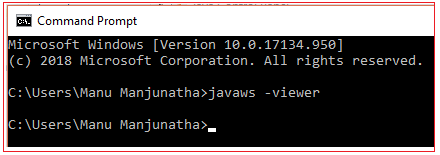
It opens Java Control Panel as shown below:
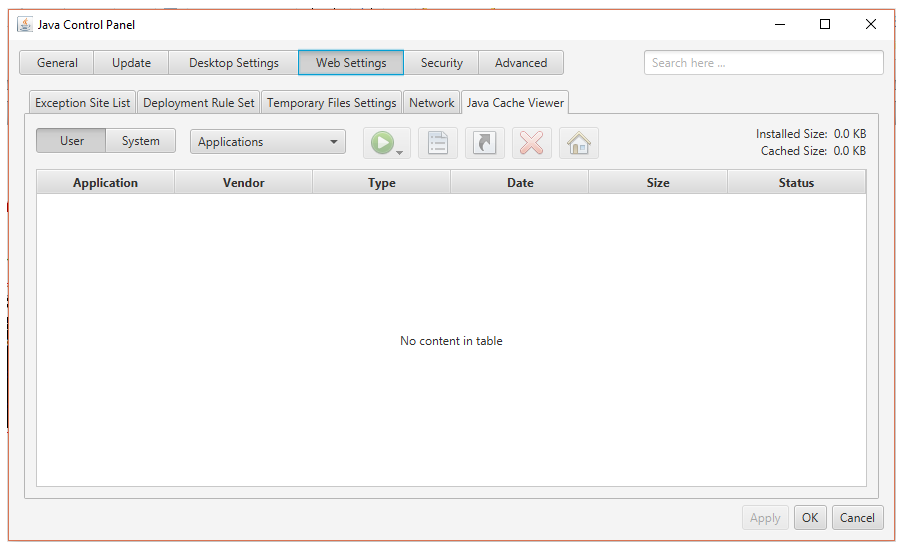
Java control panel allows you to view and set a wide range of settings to run on your computer. It can be java enabled browser to run applets, Java Web Start, which allows you to run Java applications over the network. When you go to Advanced tab, you see wide range of settings for the browser.
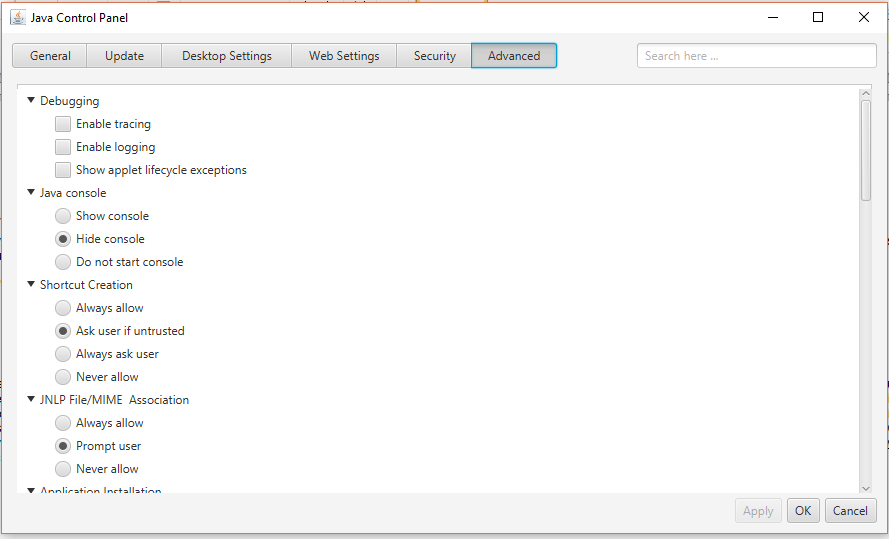
Update tab provides a mechanism for updating your version of the Java platform so that you always have the latest Java Runtime Environment (JRE). You can select/unselect to check for updates automatically. Or from this place you can manually update by click on “Check Now” button.
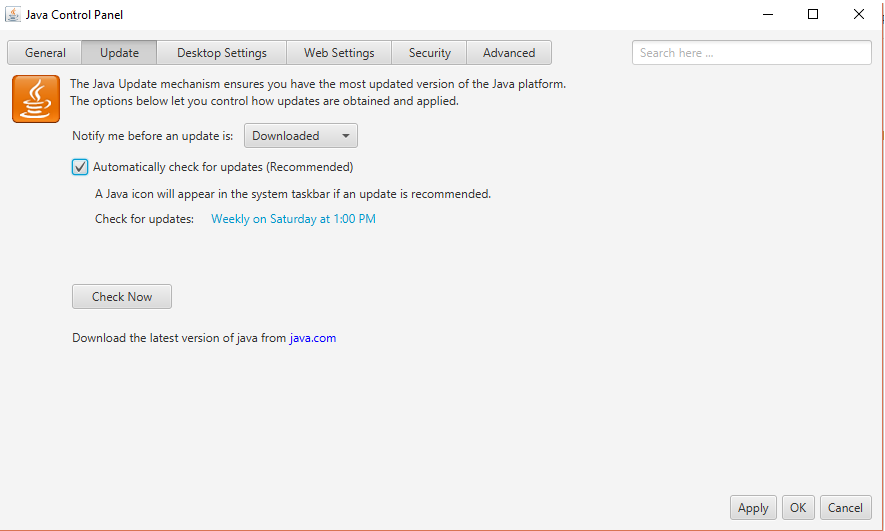
Desktop Settings tab provides information about settings used when a Java application is launched. Each row in the Java Runtime Versions panel represents a Java Runtime Environment that is installed in your computer.
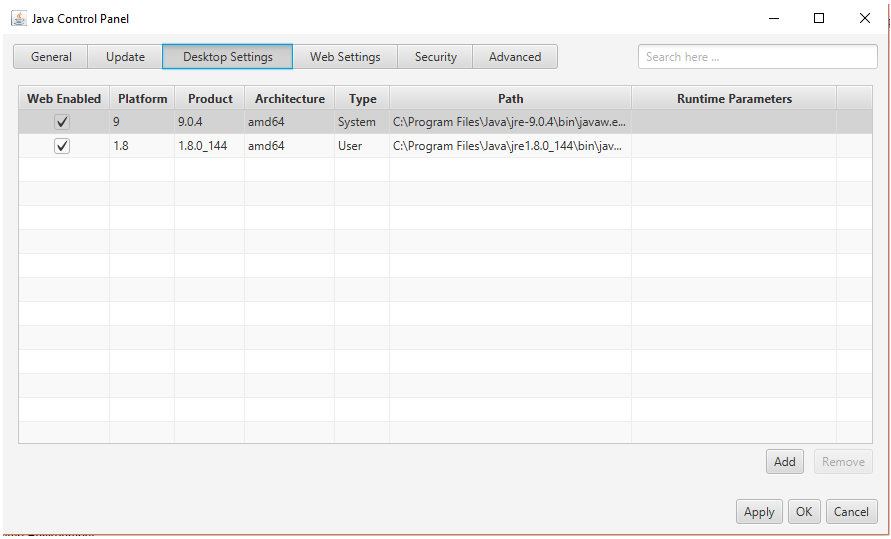
All Chapters

