| ☰ See All Chapters |
How to test web service
In this tutorial we learn to test SOAP web service using open source SOAPUI tool. Please install this software tool into your system. Installation process is very simple and does need to input any settings and configurations while installation process. Install this software and be ready with the installed one.
Another pre-requisite to test web service is a published web services. Please make sure published web service is up and running. To check quickly to know whether service is running open the exposed web service URL from web browser.
In our example, following is the url to consume web service.This is the web services example we learnt and published in the previous chapter.
https://localhost:7779/ws/hello?wsdl
Note: Web Services URL ends with “?wsdl”
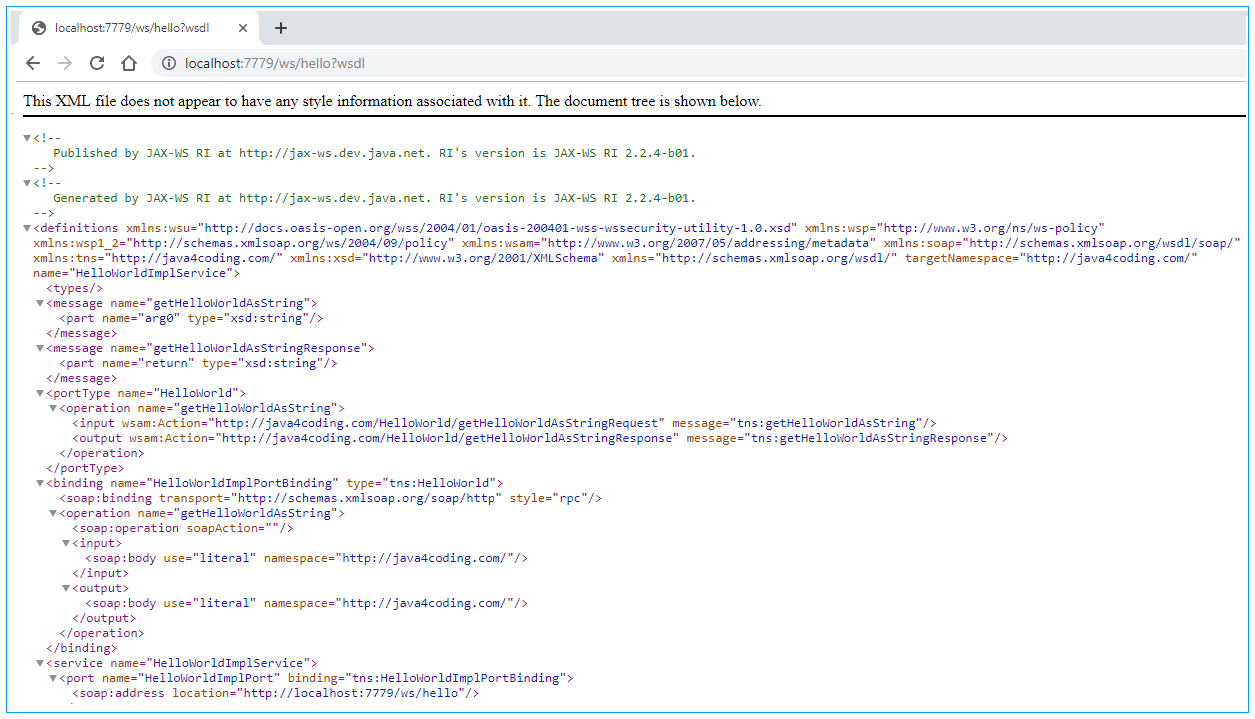
Step 1: Open SoapUI, double click on Installed software Icon.

Step 2: Right click on “Projects” “New SoapUI Project”

Step 3: Now paste our WSDL location (https://localhost:7779/ws/hello?wsdl) in initial ESDL/WADAL” And click on “OK”

Step 4: Expand the project as below, and double click on “Request1”

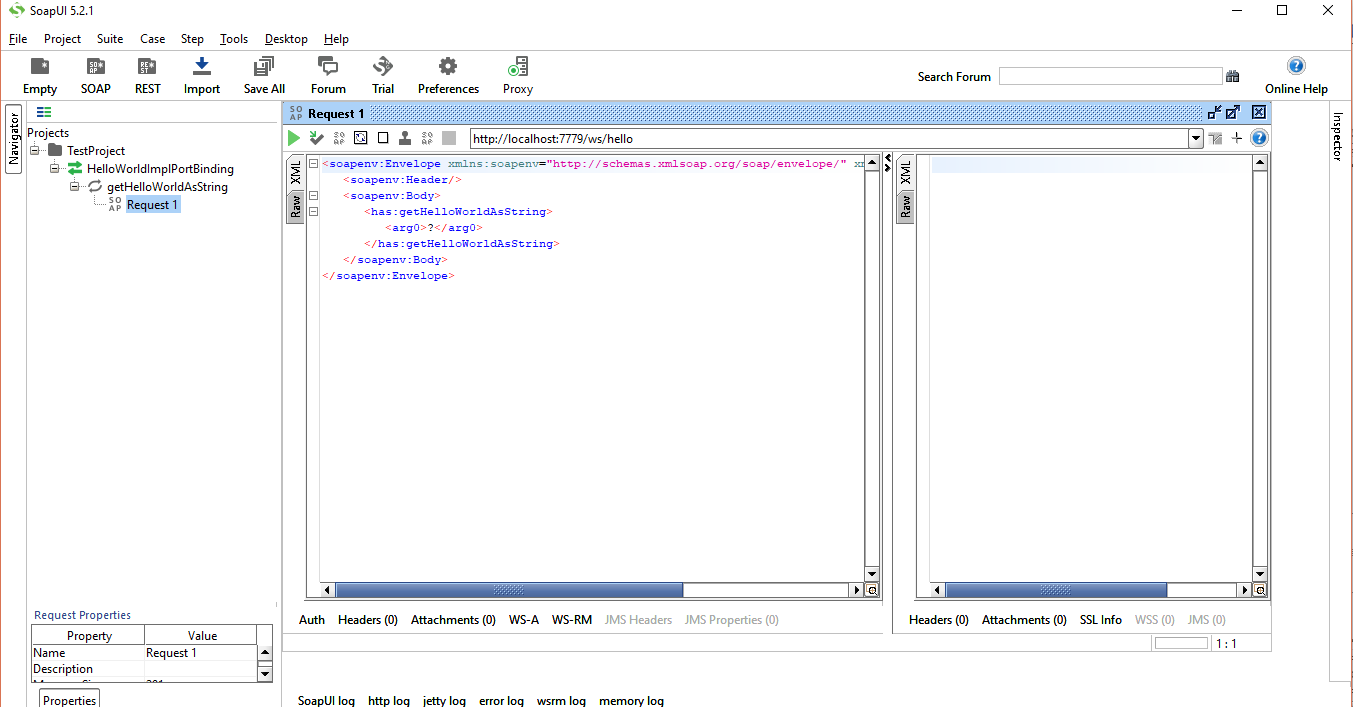
Step 5: Now give input values and click on “Run” Button, Then we will get the response as shown below:
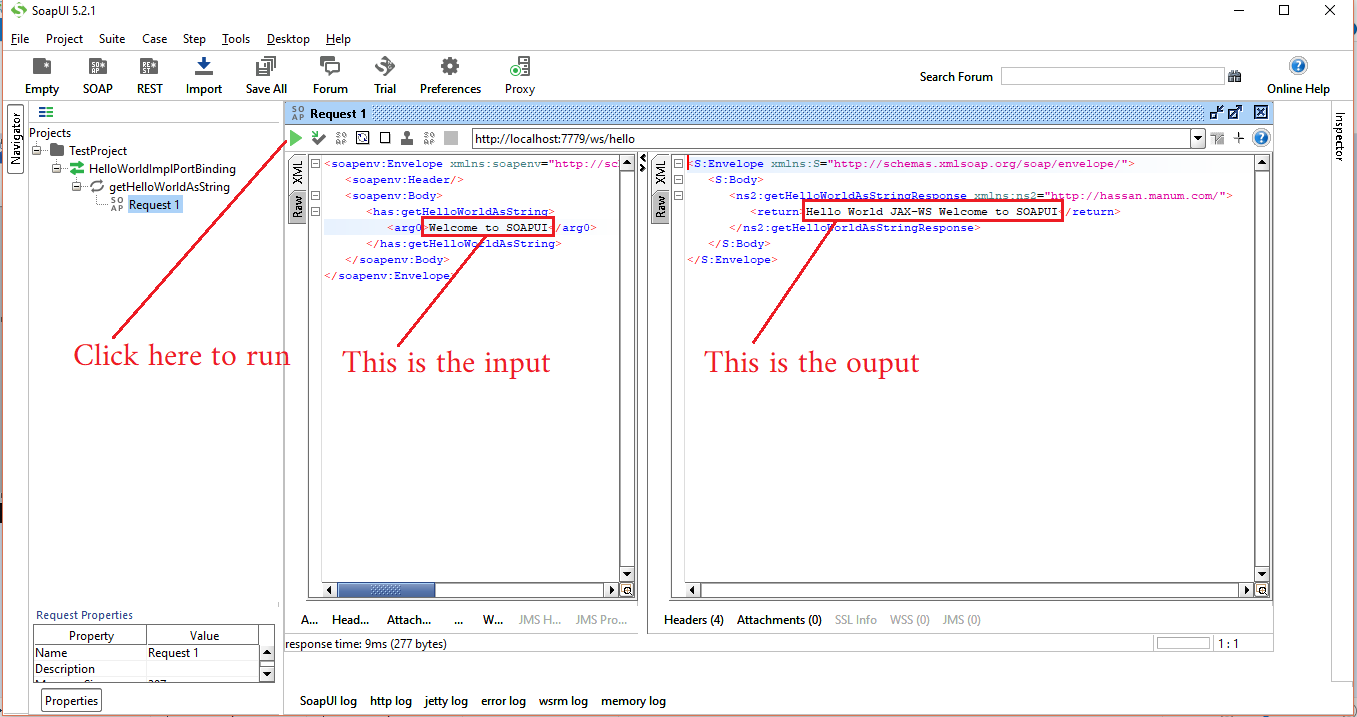
All Chapters

