| ☰ See All Chapters |
wsimport example
In this wsimport example tutorial you will learn to use wsimport tool to generate web service stubs and JAX-WS portable artifacts. Stubs are client side proxy objects which are responsible for communicating with the provider web service. Stubs are java classes with socket program. The wsimport tool is used to parse an existing web service description (WSDL) file and generate required files (JAX-WS portable artifacts) for web service client to access the published web services. This wsimport tool is available in the $JDK/bin folder.

Syntax to execute wsimport command
wsimport [options] <wsdl>
<wsdl> : SOAP webservice URL which should end with “?wsdl”
[options] : wsimport options
wsimport command example
You can run wsimport command from any directory where you like to generate stubs. We have published a sample soap web service which we going to use in this example.
You can use this sample service URL https://test.java4coding.com/core/service/service.php?wsdl to test the wsimport command. If you are using your web service URL, make sure that service is running.
Run the below command to generate stubs
wsimport -keep -verbose https://test.java4coding.com/core/service/service.php?wsdl
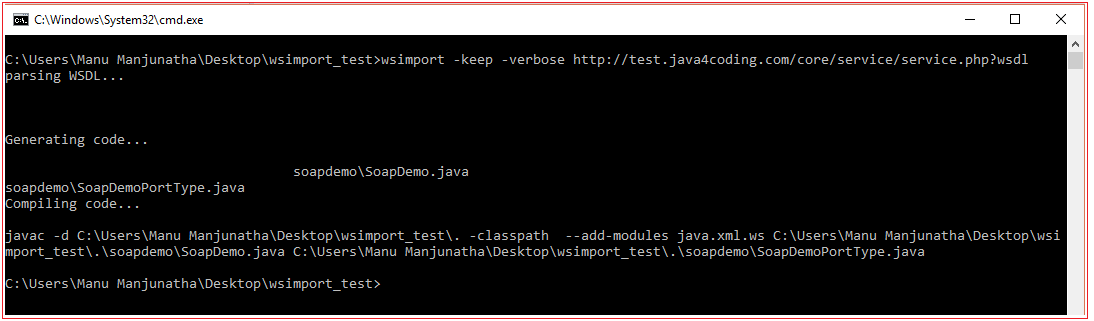
After executing above command, we can find the JAX-WS web service portable artifacts inside the directory.
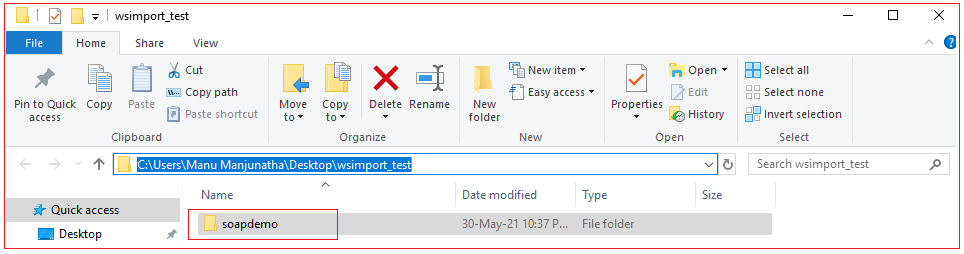
wsimport options
The following table lists the wsimport options.
Option | Description |
-d <directory> | Specify where to place generated output files |
-b <path> | Specify external JAX-WS or JAXB binding files (Each <file> must have its own -b) |
-B <jaxbOption> | Pass this option to JAXB schema compiler |
-catalog | Specify catalog file to resolve external entity references, it supports TR9401, XCatalog, and OASIS XML Catalog format. Please read the documentation of catalog and see catalog sample. |
-extension | Allow vendor extensions (functionality not specified by the specification). Use of extensions may result in applications that are not portable or may not interoperate with other implementations |
-help | Display help |
-httpproxy:<host>:<port> | Specify an HTTP proxy server (port defaults to 8080) |
-keep | Keep generated files |
-p | Specifying a target package via this command-line option, overrides any wsdl and schema binding customization for package name and the default package name algorithm defined in the specification |
-s <directory> | Specify where to place generated source files |
-verbose | Output messages about what the compiler is doing |
-version | Print version information |
-wsdllocation <location> | @WebServiceClient.wsdlLocation value |
-target | Generate code as per the given JAX-WS specification version. version 2.0 will generate compliant code for JAX-WS 2.0 spec. |
-quiet | Suppress wsimport output |
All Chapters

