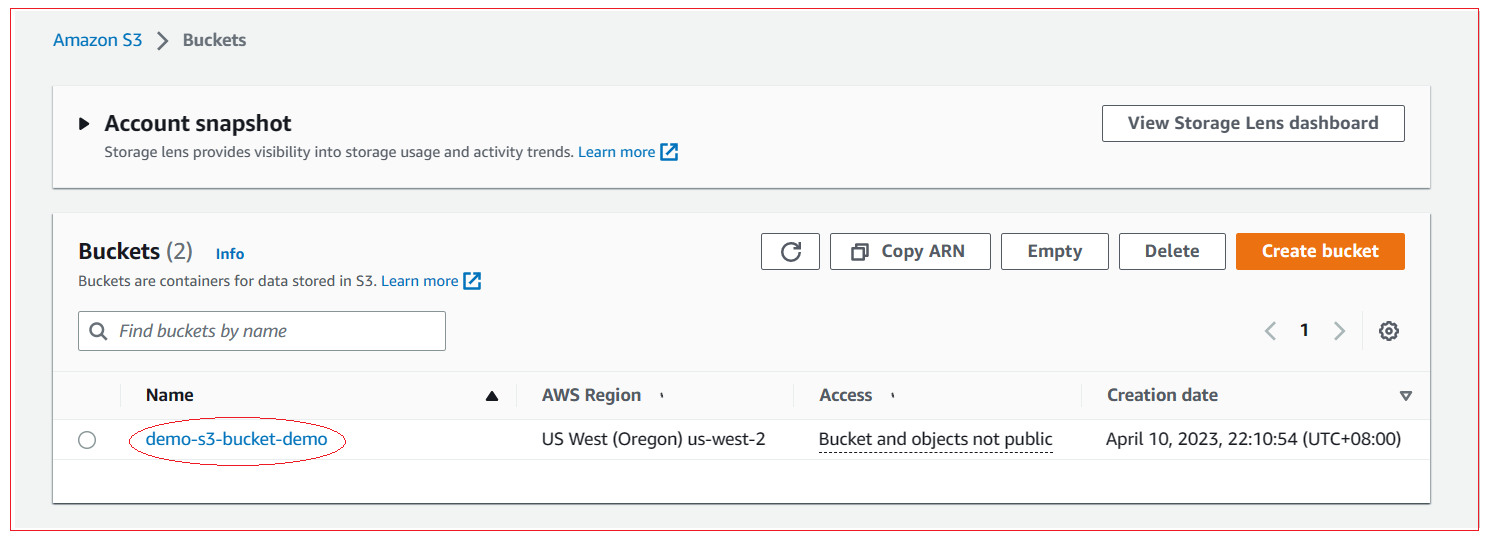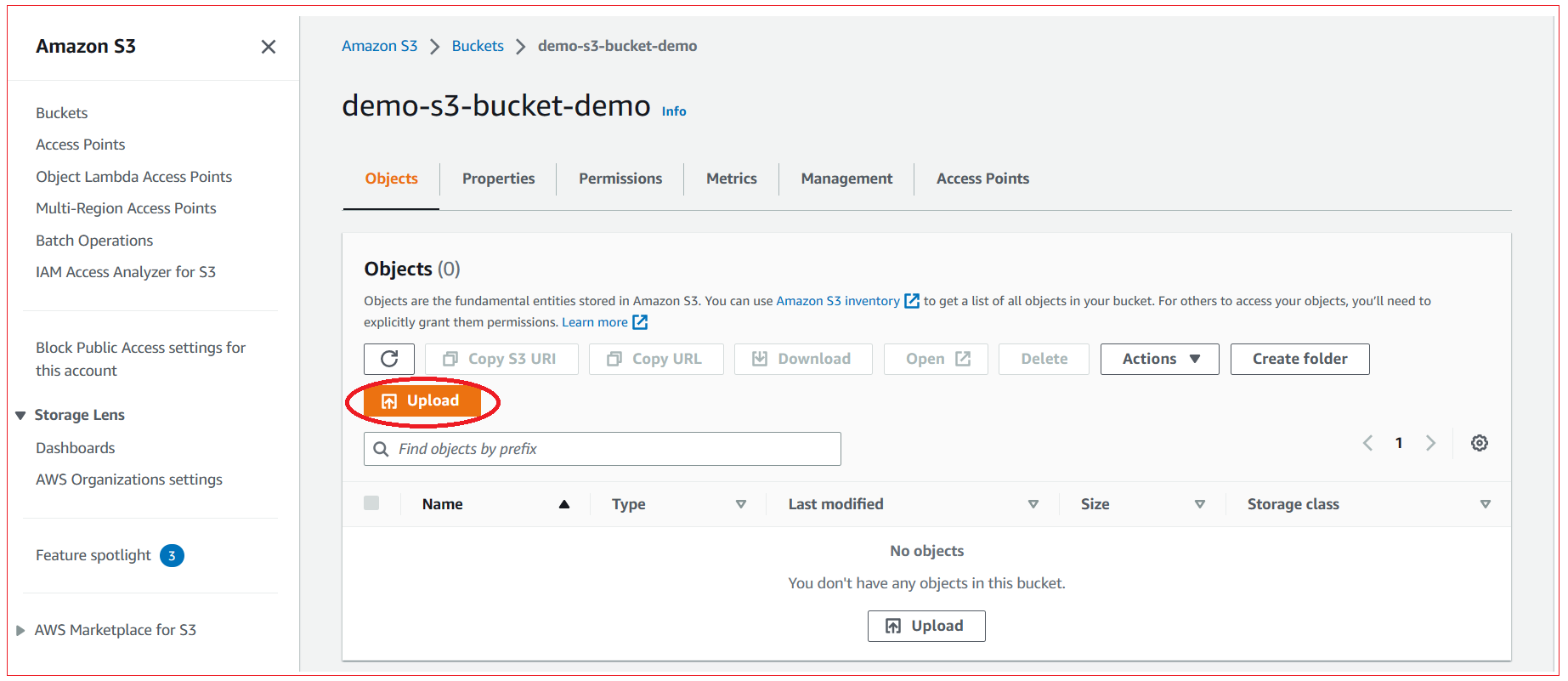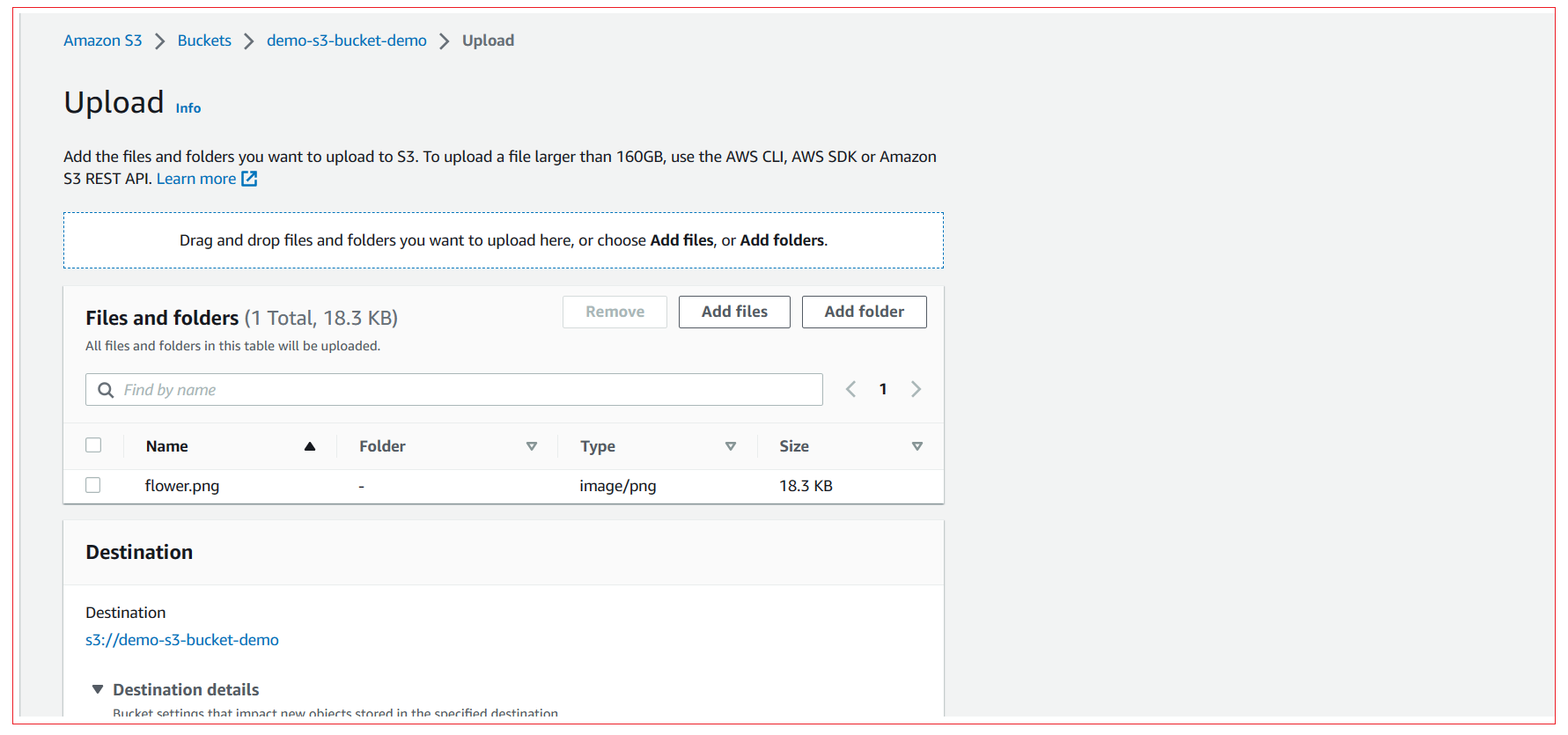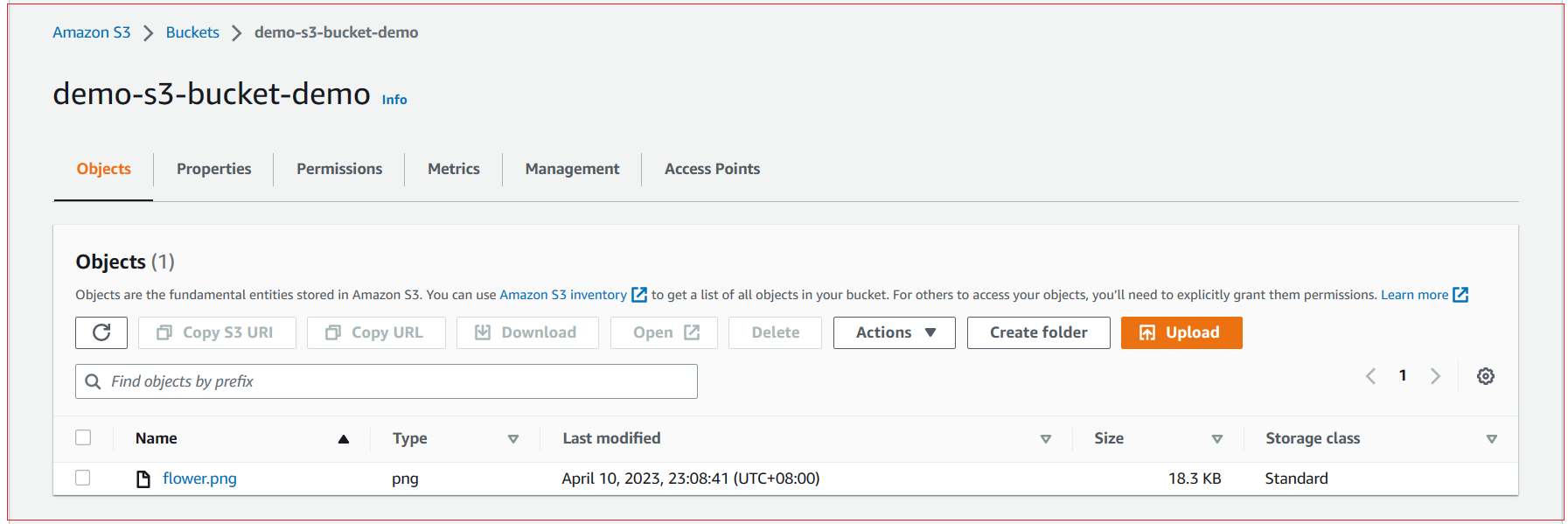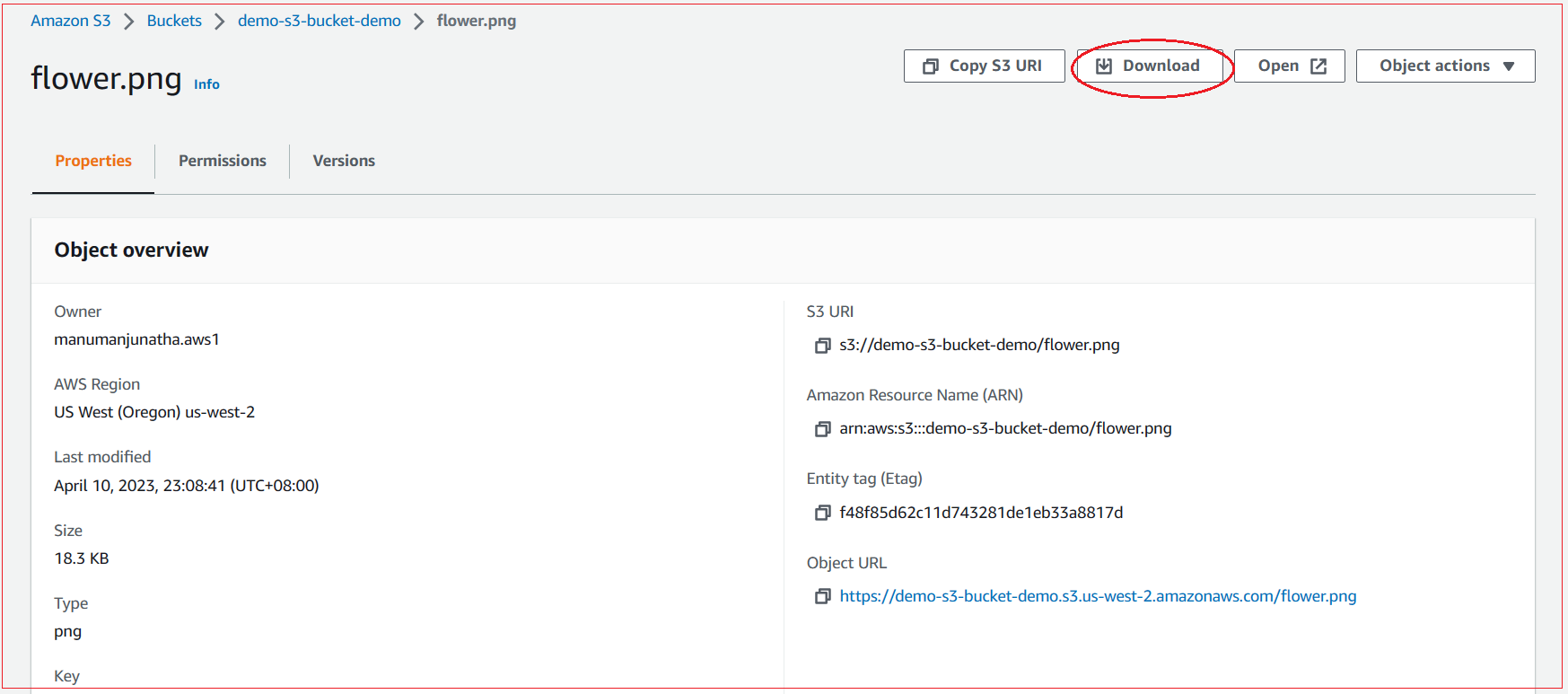Write and Publish a Tutorial!
Do you have good notes or papers written by you and seeking for a
platform to publish? We provide the platform to publish your tutorials
in your name. If you wish to publish your tutorial in your name to
help the readers, Please contact us by sending an email to
publish@tools4testing.com or publish@java4coding.com The main way that
others learn about your work is through your published tutorials. If
you don’t publish, it will be as if you never did the work. Your notes
can help the readers only when you share it.
Uploading/downloading objects to S3 bucket from AWS Management Console
Click on the bucket name link and then click on upload button.
Add folder or files, input permission details, other properties like storage class, encryption details, custom meta data details, optional tags and then click on Upload.
Once uploaded, you can see it in object list inside the bucket.
To download the object, click on the object name link and then click on download.