| ☰ See All Chapters |
AWS List All Used Resources – Run Automation
Amazon Billing should be handled carefully, you may utilize some resource accidently and leave it consuming forget to delete. When you create EC2 instance and leave it without deleting you will be charged for the EC2 resource utilization. In case if you do not need the EC2 instance you should delete the instance otherwise you will be charged. Many times, we end up consuming AWS resources unknowingly may be as internal subsystems or forget to close the used resources. It keeps on growing the bill for the used resources. You can check your billing information from AWS billing information from Payments section.
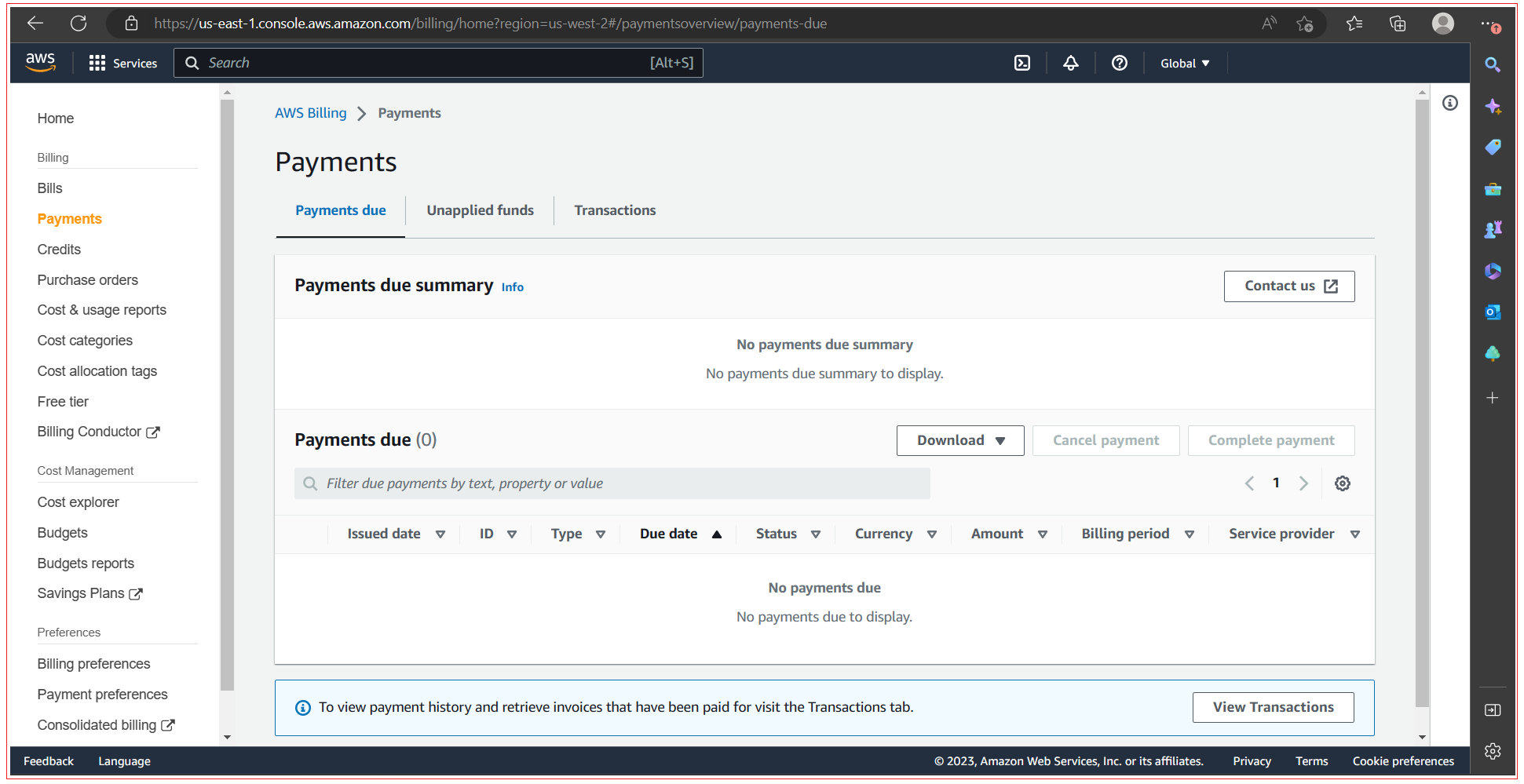
This billing screen shows the payments pending or billed resources, but it will not list out the currently consumed AWS resources. This screen will show you the bill pending only after bill issued. You may end up using AWS resources which you are not aware of. Once you receive the bill you may be surprised. AWS will going to close your account unless to complete your payment.
To know all the AWS resources you are currently consuming you can run the automation from AWS system manager. Follow the below steps to know how to fetch all the resources your using it from AWS.
Step 1: Navigate to System Manager
In the AWS console, try search for System Manager from search option, you are suggested with the list of options, you select System Manager.
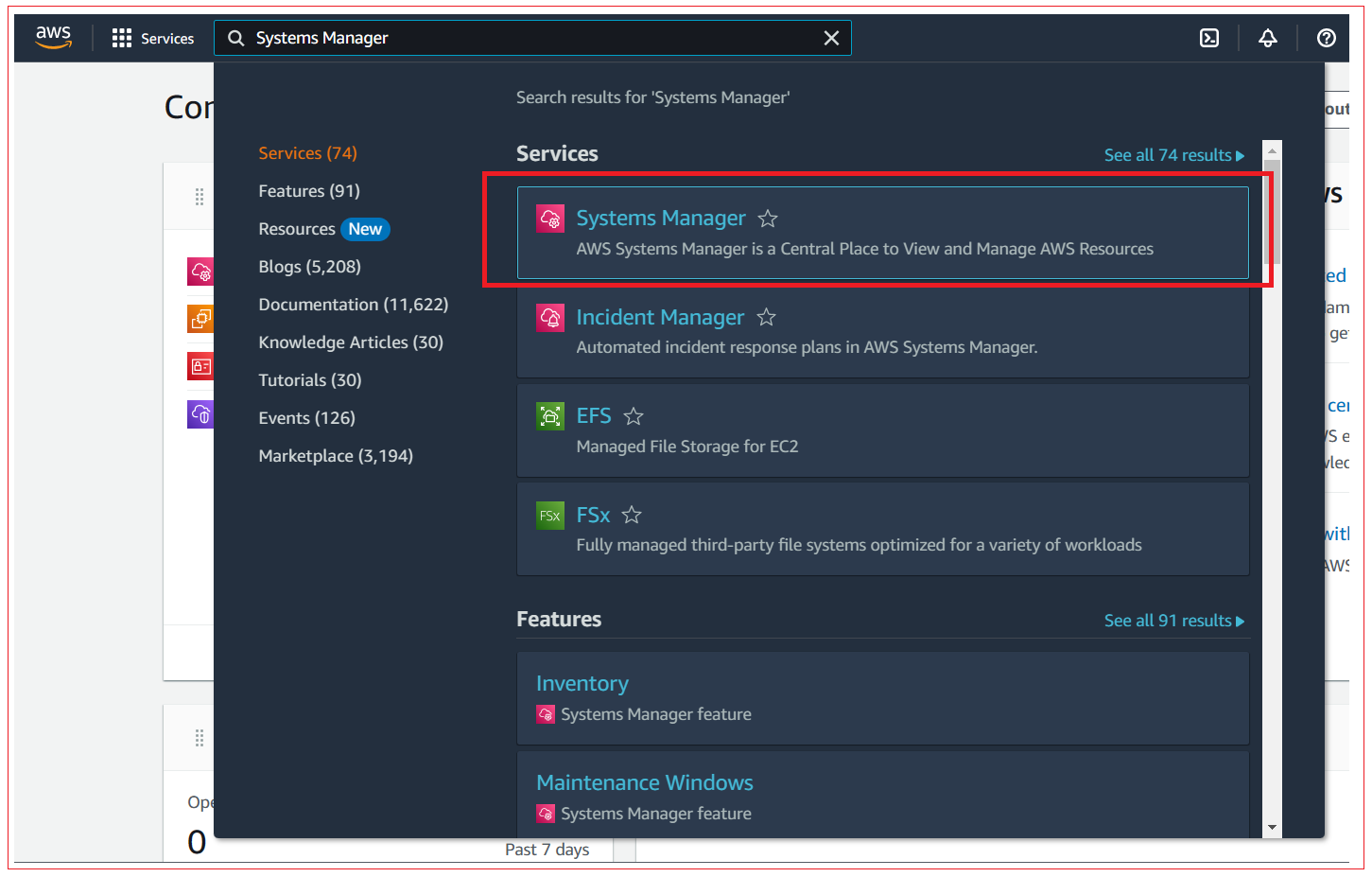
Step 2: Navigate to Automation screen
Click on Automation
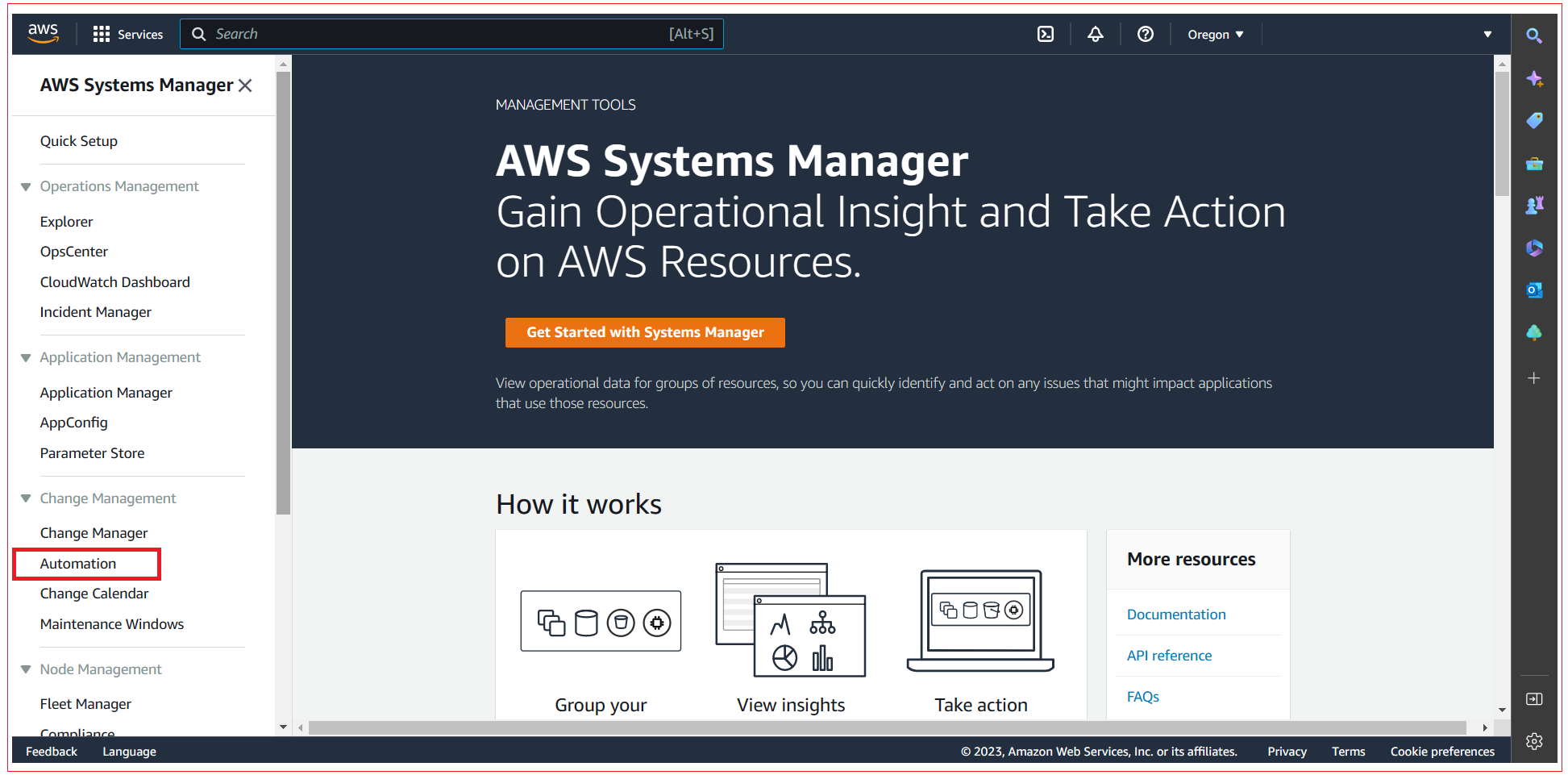
Click on Execute Automation
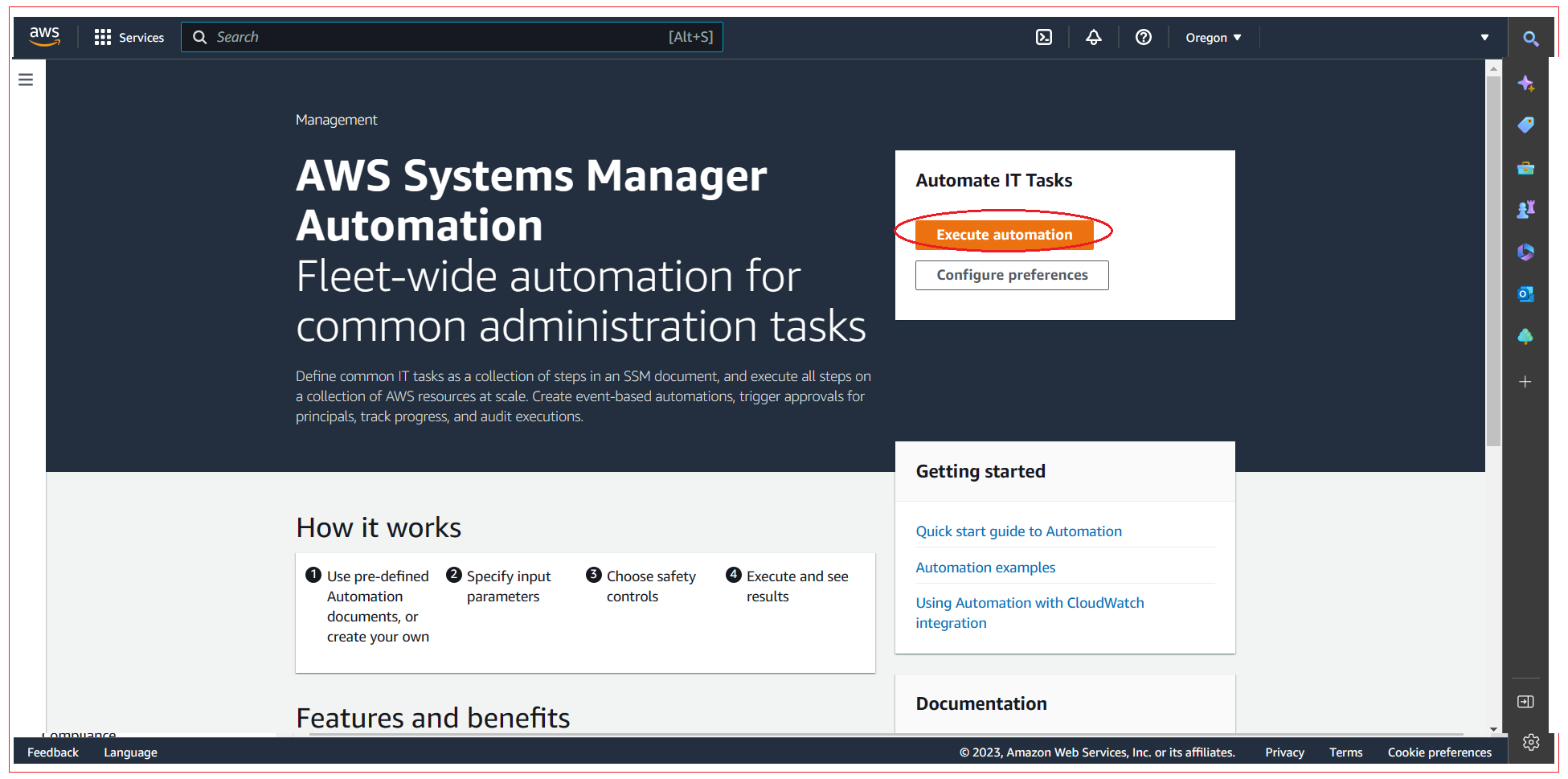
You will be provided with many AWS automation documents which you can run for many jobs search
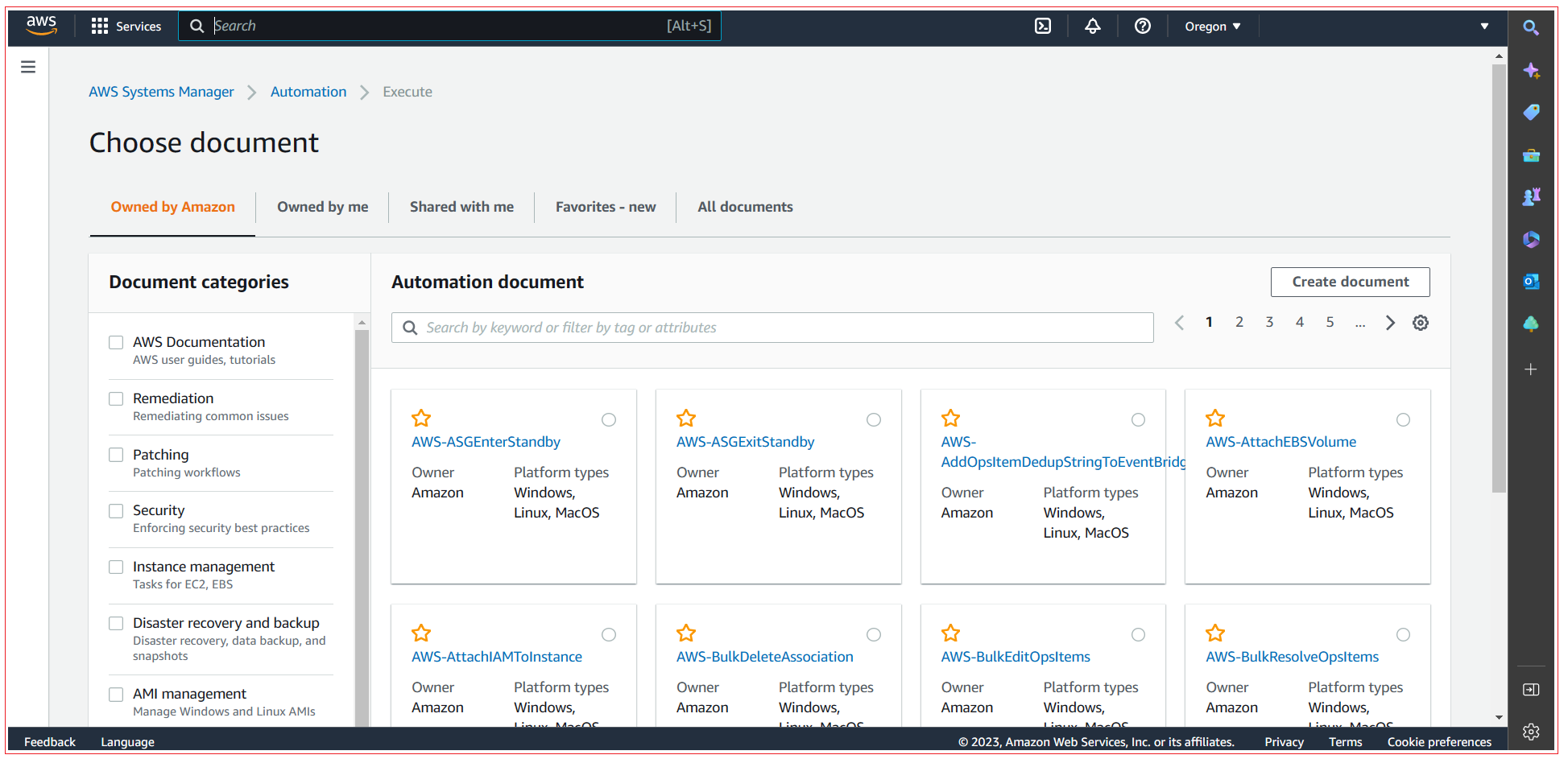
Step 3: Execute Automation
Search for “AWSSupport-ListEC2Resources” and select it.
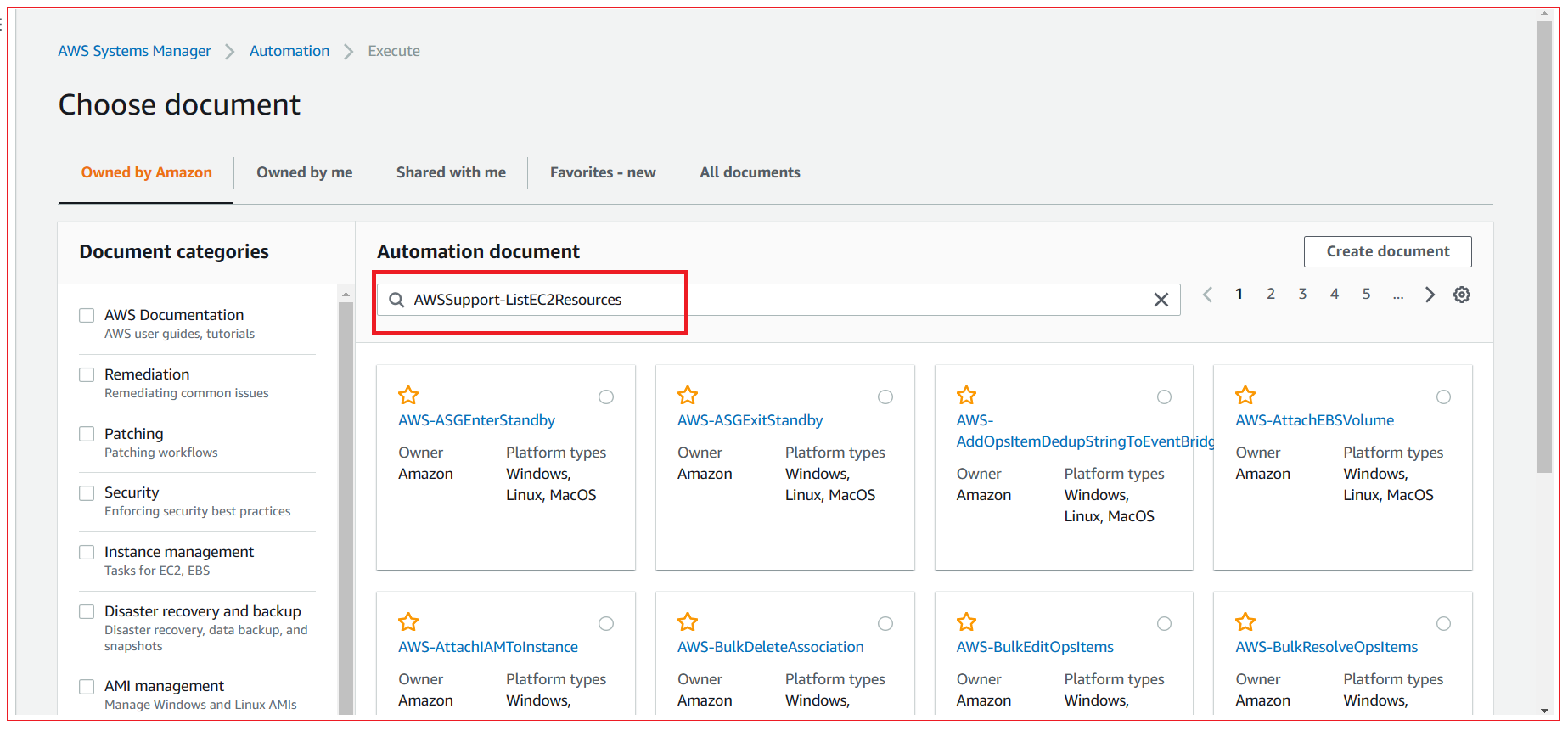
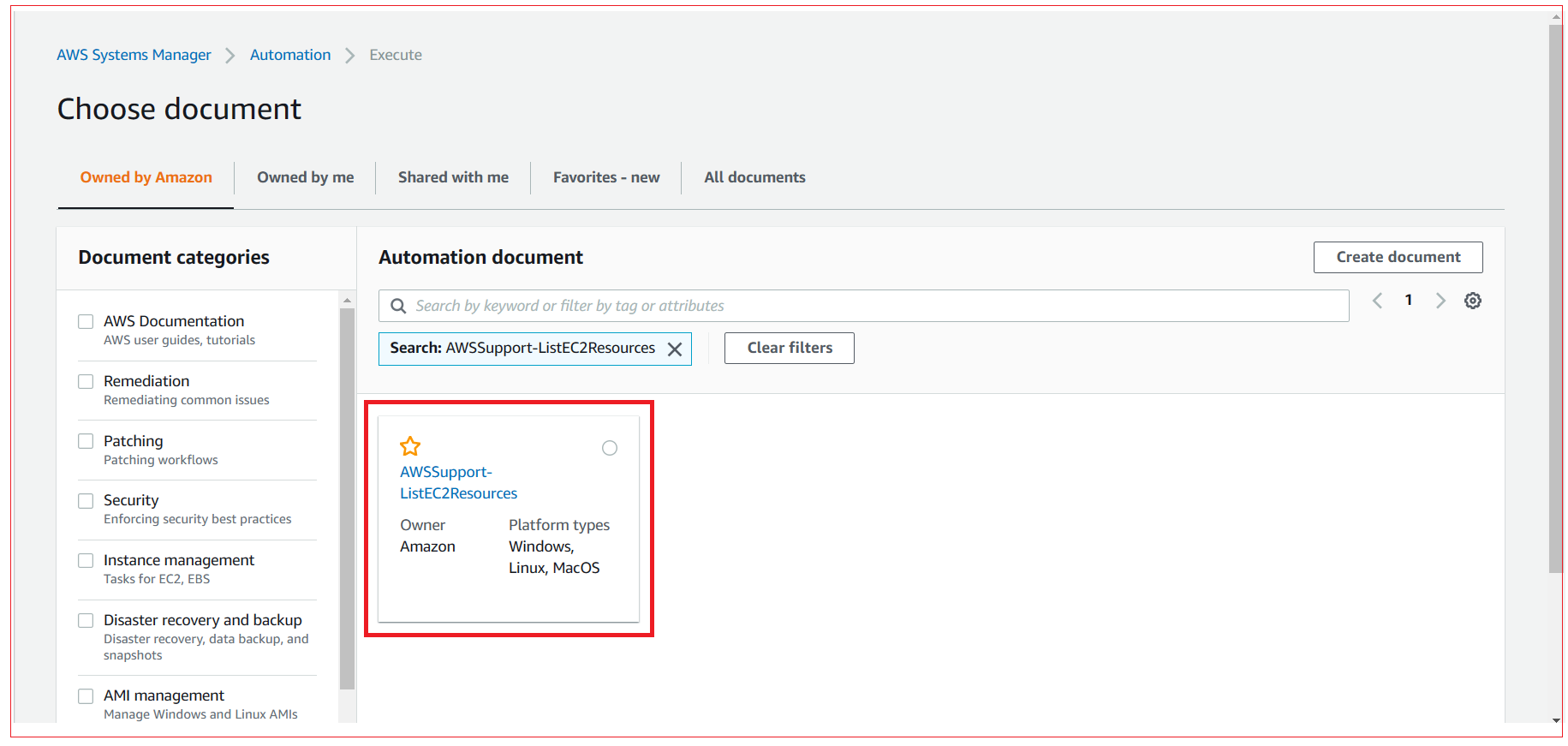
Click on Execute Automation
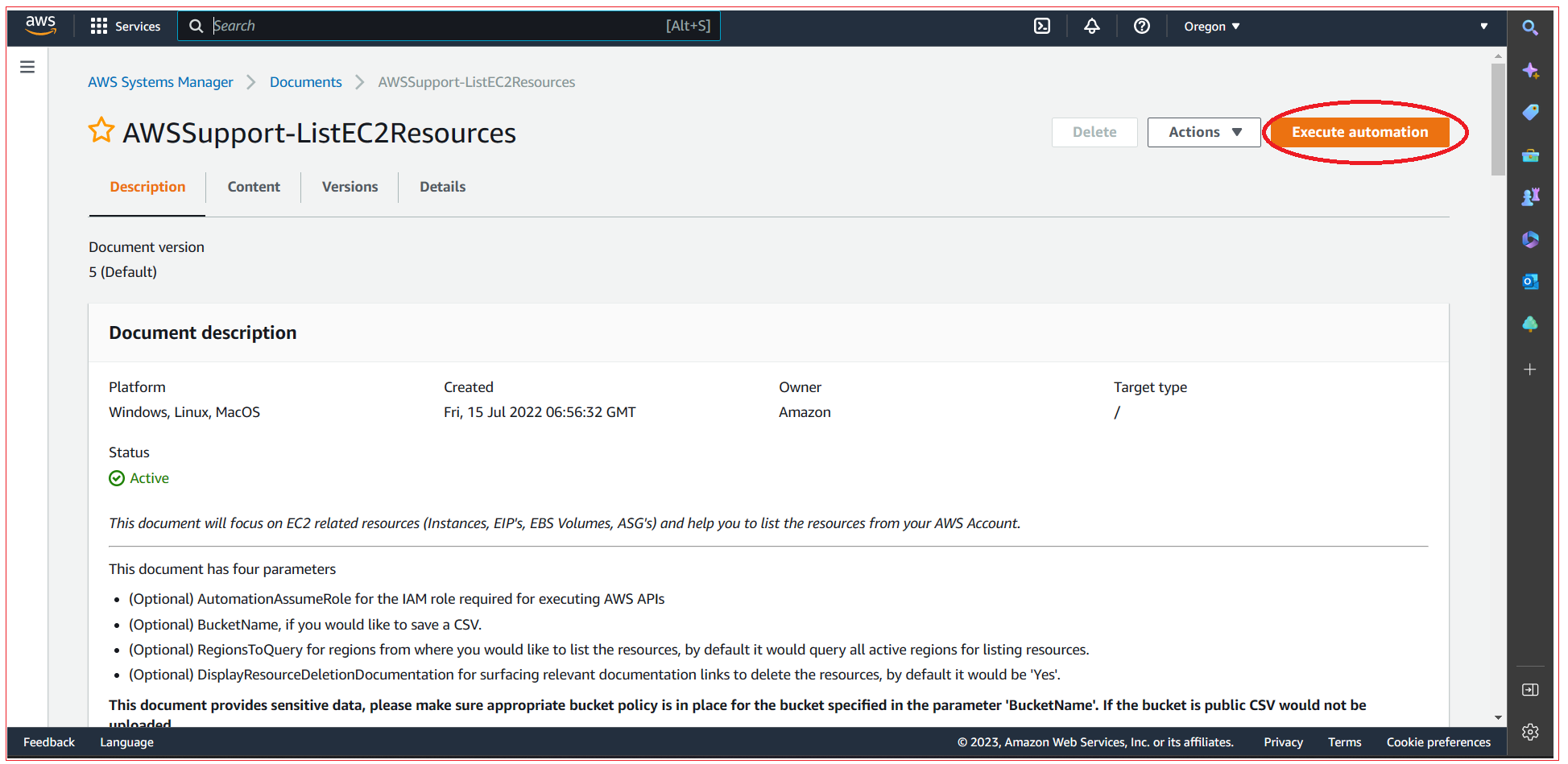
Now you can select type of Automation, you select Simple execution and scroll to bottom and click on Execute.
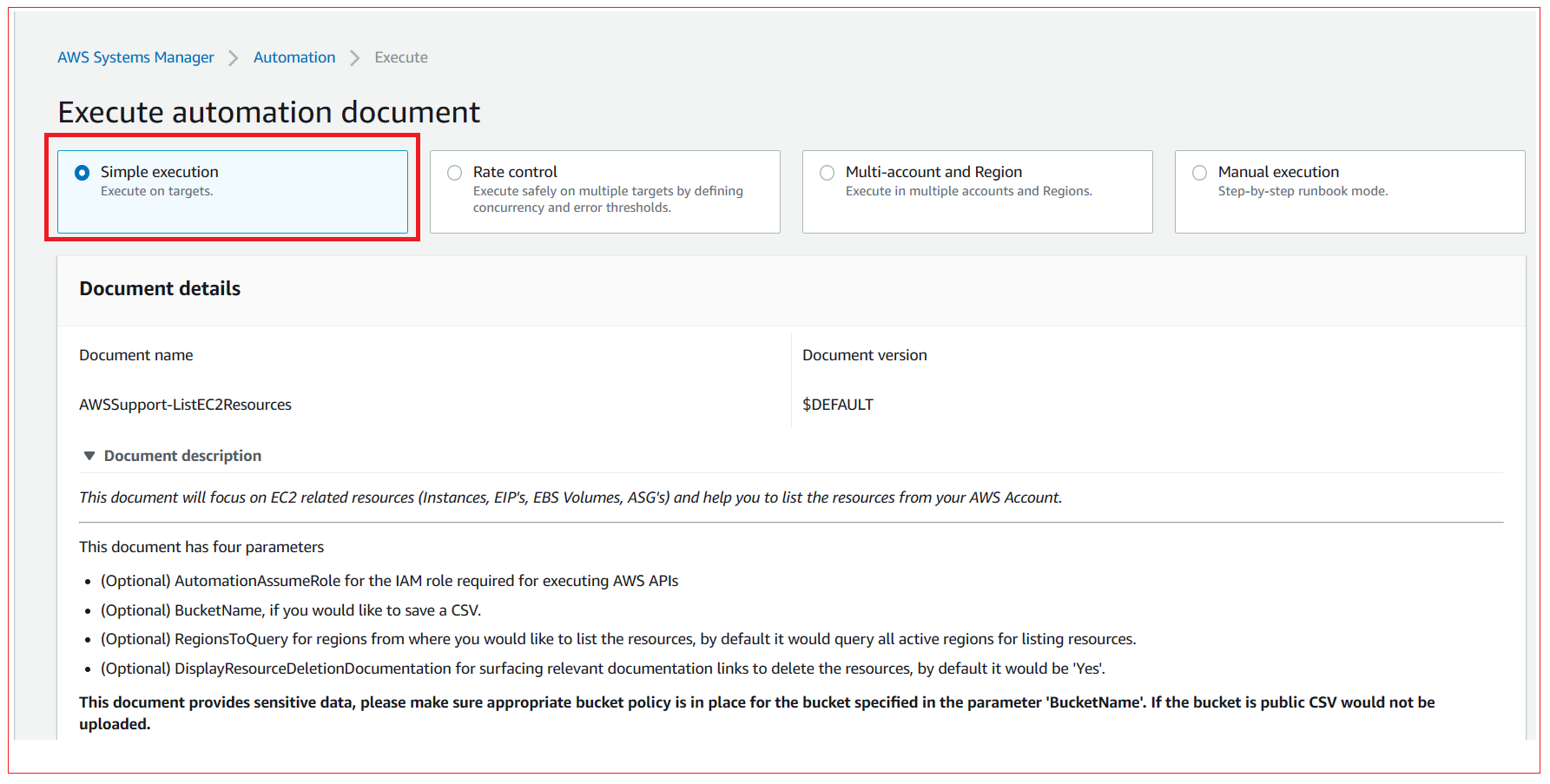
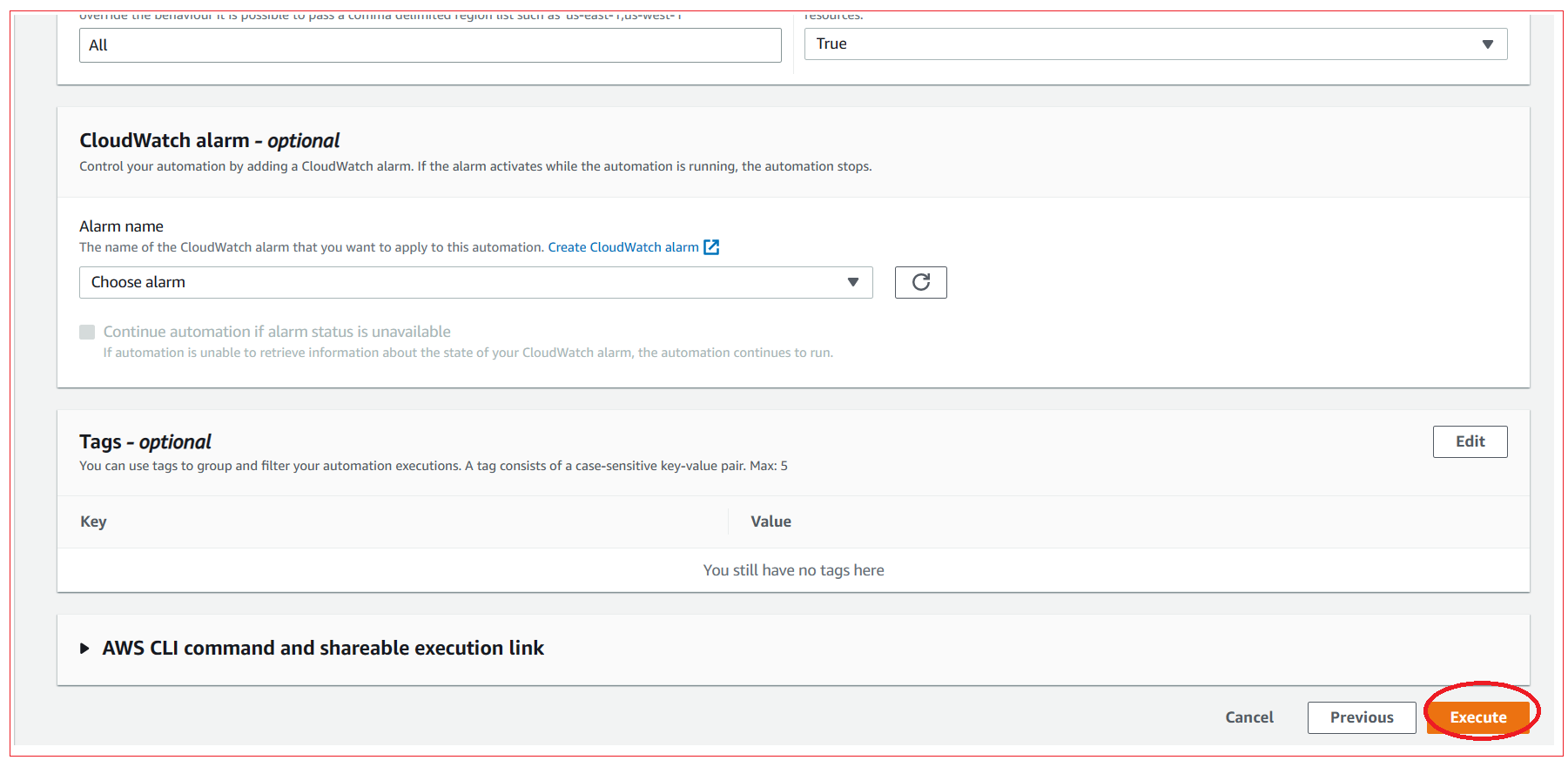
Now you are taken to progress screen where you can check the automation progress.
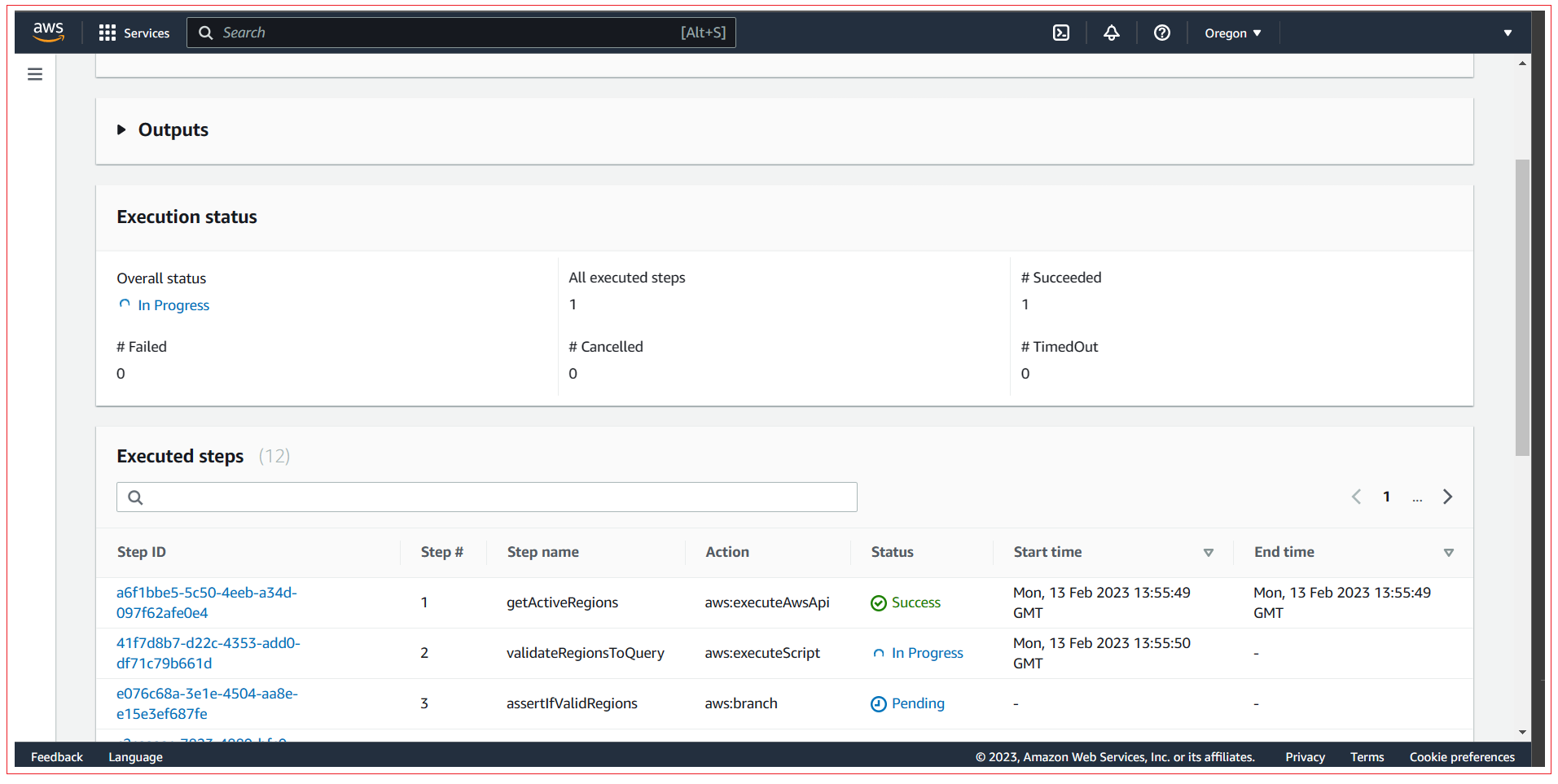
Once the execute is complete, you view the results from Output panel.
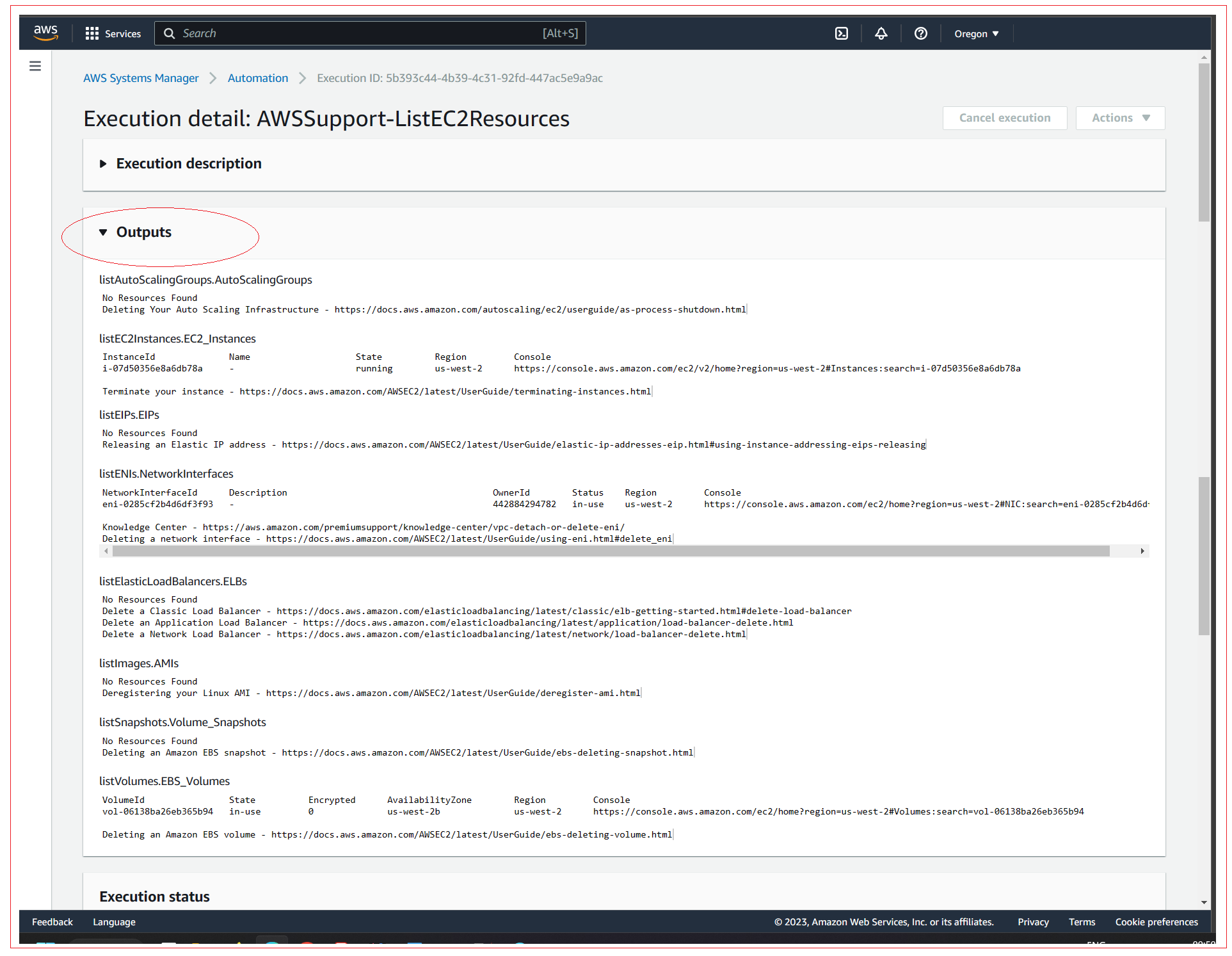
All Chapters

