| ☰ See All Chapters |
How to stop, delete and reboot AWS EC2 instance
How to stop EC2 Instances in AWS
To avoid incurring charges, you should always turn off virtual machines you’re not using them. Follow below steps to stop the EC2 instance.
Open the EC2 service from the main navigation, and select Instances from the submenu.
Select the running virtual machine by clicking the row in the table.
In the Instance State menu, choose Stop Instance
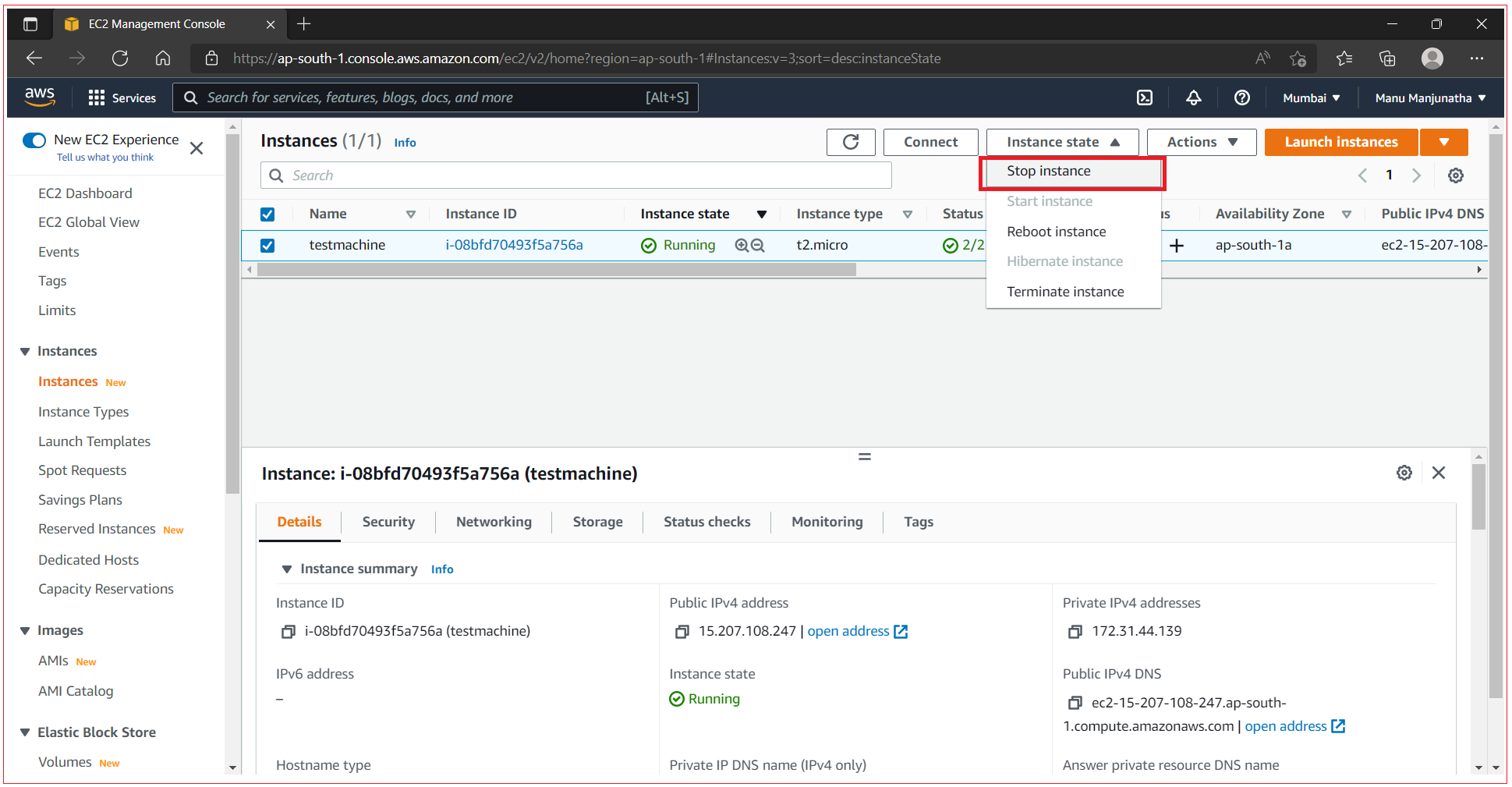
How to reboot EC2 Instances in AWS
Have you tried turning it off and on again? If you need to reboot your virtual machine, this action is what you want. You won’t lose any persistent data when rebooting a virtual machine because it stays on the same host. Follow below steps to reboot the EC2 instance.
Open the EC2 service from the main navigation, and select Instances from the submenu.
Select the running virtual machine by clicking the row in the table.
In the Instance State menu, choose Reboot Instance.
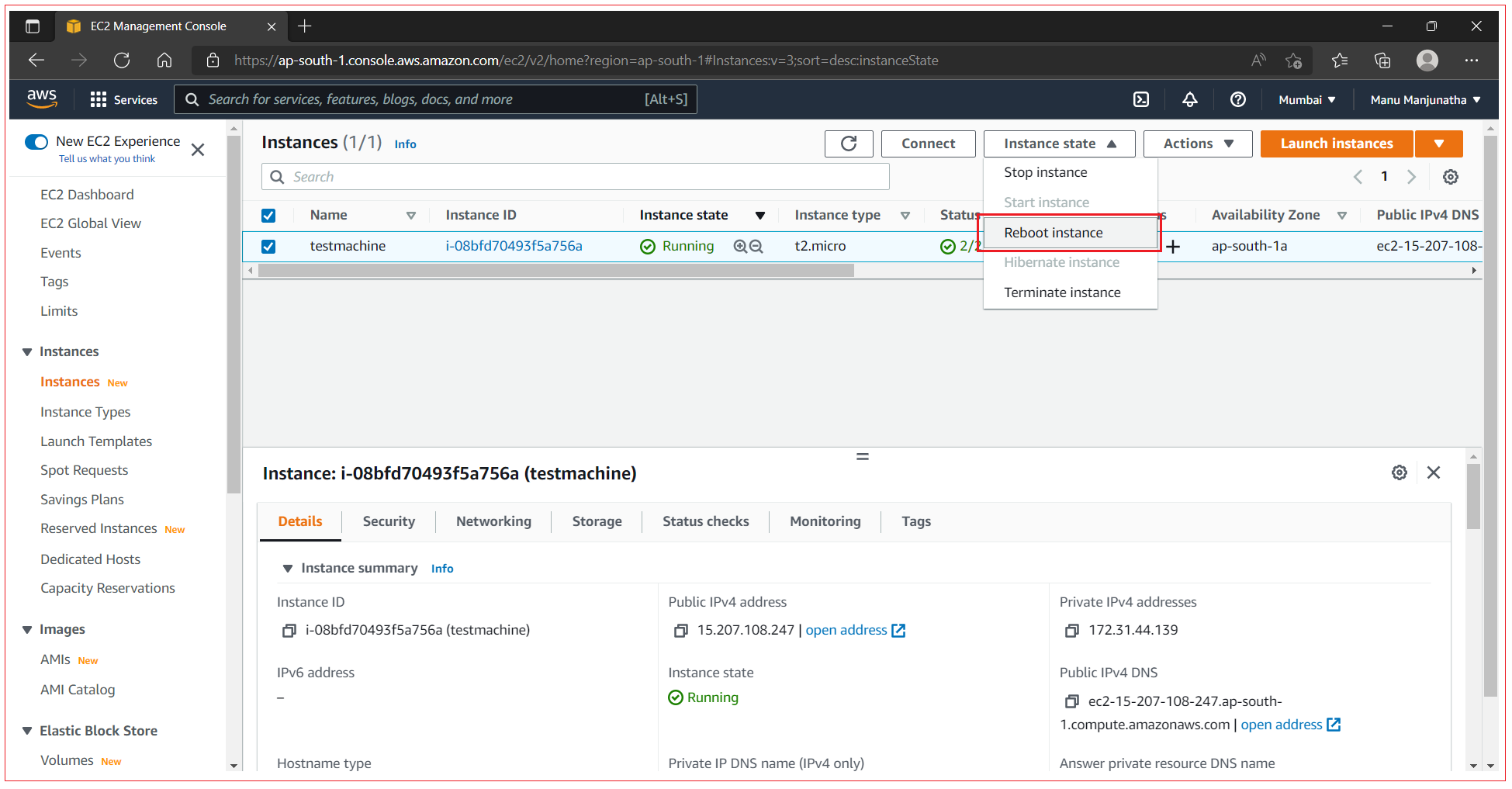
How to delete EC2 Instances in AWS
To delete EC2 instance you have to terminate it. You can’t start a virtual machine that you’ve already terminated. The virtual machine is deleted, usually together with dependencies like network-attached storage and public and private IP addresses. A terminated virtual machine doesn’t incur charges. Follow below steps to terminate the EC2 instance.
Open the EC2 service from the main navigation, and select Instances from the submenu.
Select the running virtual machine by clicking the row in the table.
In the Instance State menu, choose Terminate Instance.
Once you’ve selected “terminate,” you will receive a pop-up confirmation. Click “yes” to confirm. The instance will remain on the AWS console for about an hour before the system deletes it completely. After you terminate an instance, you will also delete all attached Amazon EBS volumes. However, any volumes attached after you launched the instance will persist. It is essential to back up the data before terminating the instance.
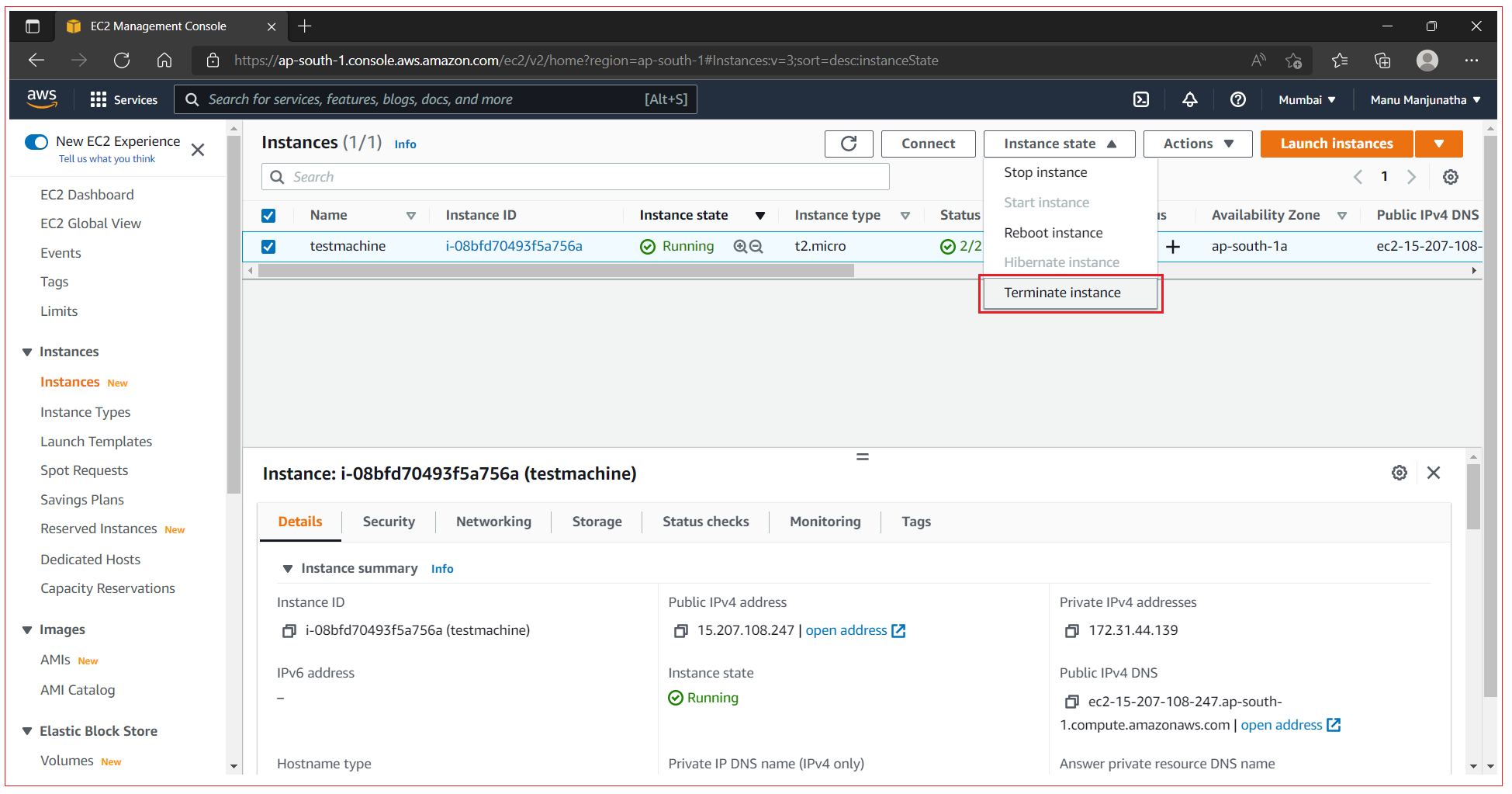
All Chapters

