| ☰ See All Chapters |
Angular ngStyle Directive
ngStyle directive allows to use the style option dynamically. When we compare the class and style attributes in regular HTML, class accepts the value of a css class declared separately and style attribute accepts the inline declarations of style options.
<html> <head> <style type="text/css"> .red { color: red; size: 20px; } </style> </head> <body> <p class="red">Hello</p> <p style="color: red; size: 20px;">Hi</p> </body> </html> |
Same like class and style, we can compare ngClass and ngStyle. Using ngStyle we can dynamically set styles of elements in the template.
Angular ngStyle Directive Example
app.component.ts
import { Component } from '@angular/core';
@Component({ selector: 'app-tag', template: `<label [ngStyle]="{'color': fontColor, 'font-size': fontSize}"> www.java4coding.com </label> ` }) export class AppComponent { fontSize: string='20px'; fontColor: string = 'red'; }
|
app.module.ts
import { BrowserModule } from '@angular/platform-browser'; import { NgModule } from '@angular/core'; import { AppComponent } from './app.component';
@NgModule({ declarations: [ AppComponent ], imports: [ BrowserModule ], providers: [], bootstrap: [AppComponent] }) export class AppModule { } |
index.html
<!doctype html> <html lang="en"> <head> <meta charset="utf-8"> <title>Angular Example</title> <base href="/"> <meta name="viewport" content="width=device-width, initial-scale=1"> <link rel="icon" type="image/x-icon" href="favicon.ico"> </head> <body> <app-tag></app-tag> </body> </html> |
Output
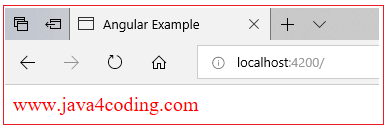
All Chapters

